Prepare for Adventure! |
|
When you turn on your Mega Drive / Genesis Game System, the Sega screen appears. Then the Phantasy Star II Title screen appears.
Watch the opening story to read the history of the Algo Star System as you fly over the planet Mota.
When the Phantasy Star II Title screen appears, press the Start Button. The Mega Drive / Genesis Game System
checks your game data. Then the Start Game screen appears.
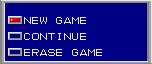
The Start Game screen has three options: New Game, Continue, and Erase Game. Press the D Button up or down to move the red marker
to the selection you want. Each selection is described in the following sections.
|
|
|
maps |
dungeon |
town |
townspeople |
enemy |
manual |
who is who