Starting Up |
This chapter is for Mega Drive / Genesis user's only.
You may skip when playing the Emulation on PC.
- Set up your Mega Drive / Genesis System by following the instructions in your Mega Drive / Genesis System Intruction Manual.
- Make sure the power switch is OFF.
- Insert the Phantasy Star II Cartridge into the Mega Drive / Genesis System Console. With the label facing towards you,
press the Cartridge firmly into the Cartridge Slot.
- Turn the power switch ON. If nothing appears on the screen, recheck the Cartridge insertion.
IMPORTANT: Always make sure the Mega Drive / Genesis System is turned OFF before inserting or removing your
Mega Drive / Genesis Cartridge.
- Press the Start Button on Mega Drive / Genesis Control Pad 1.
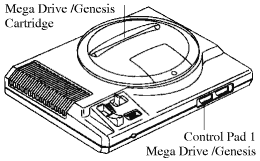
|
|
|
maps |
dungeon |
town |
townspeople |
enemy |
manual |
who is who