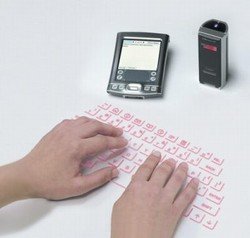The Touchstream
LP keyboard consists of two "touchpads" - with the
crucial difference that the touchpad can track more than
one finger; thus, it is possible to gesture. For instance,
tapping thumb and middle thinger on the right board and
then pulling them together is the Ctrl-X (cut) gesture.
Price: About 300 EUR. I do have this keyboard.
The good: Gesturing is extremely cool. The mouse
(also thru gesturing, right hand) is usable; it is,
however, more straining than a normal mouse since I have
to hover the hand while using. Typing is, while error
prone, faster than normal since I have only to tap lightly
on the keys.
The bad: Since I cannot feel the keys under
my fingers, even after considerable time my error quota is
higher than on normal keyboard. Plus, contrary to the
opinion on the fingerworks
website, it is not feasible to rest the hands on the
touchpad; I need the hand again faster than the resting
action permits.
Alternatives: Since 2003-08 I also have a iGesture
Pad, which is basically the one-pad version, only
the mouse plus gesture functions. With it, I am quite
content; while the fatigue problem persists, everything
else is splendid.
As of 2006, the fingerworks company does not exist
anymore, so you cannot buy the TouchStream products.
Additional reviews: [extremetech]