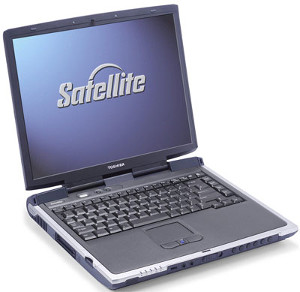
Model: Toshiba
Satellite 2410-404
Processor: Pentium 4 mobile, 1.8 GHz
Graphics: Nvidia Geforce4 420 Go, 32 MB, 1024x768 on 15"
Sound: Yamaha AC-XG
Network (wired): Intel Pro/100 VE, 100 Mbit
Network (wireless): n/a
Bluetooth: n/a
Modem: Toshiba software modem AMR
Media: Toshiba DVD-Rom SD-R2212
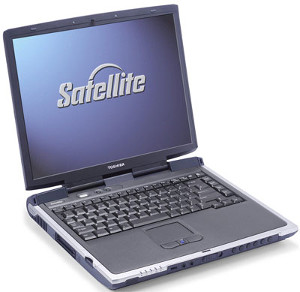
I have been running my Toshiba Satellite 2410 for a long time under Debian Linux. Overall, I am very satisfied, only having the following minor issues:
Currently, I run Debian 4.0 etch stable under a 2.6.18 kernel.
If you get any device problems, it might be helpful to consider the following modules:
Normally, everything is loaded automatically, but you never know.
The Nvidia corporation provides binary drivers for Linux, and also an installer, which is pretty nice. The problem with the Toshiba Satellite 2410-404 is, that you cannot take any driver, but an older one. I use the IA32-1.0-7185 driver. If you want to try other ones, consider the Nvidia Unix driver page.
You install the driver by deactivating the X server (/etc/init.d/gdm
stop) and executing the installer on the command line:
sh NVIDIA-Linux-x86-1.0-7185-pkg1.run
Then load it and also add it to the modules list for the next reboot.
modprobe nvidia
nano -w /etc/modules
nvidia
Then, confirm that the devices are there:
cat /proc/driver/nvidia/cards/0
cat /proc/driver/nvidia/agp/card
cat /proc/driver/nvidia/agp/host-bridge
Once we have that, we can reconfigure the X server.
dpkg-reconfigure xserver-xorg
driver: nvidia
modules: disable GlCore
Unfortunately, this is not all; if you started X with this, you would get a 640x480 resolution and a large black bar taking some space away. You have to tweak the X config manually.
nano -w /etc/X11/xorg.conf
Section "Device"
Identifier "geforce420"
Driver
"nvidia"
BusID "AGP:01:00:0"
VideoRam 32768
Option "NoDCC"
"1"
Option
"IgnoreEDID" "1"
Option
"IgnoreEdidFreqs" "1"
Option
"GenerateRTList" "0"
Option
"OverridePolarity" "1"
Option "NvAGP"
"3"
Option
"DigitalVibrance" "0"
EndSection
That should be it. Additionally, you can md5sum the config
file so that Debian is not confused:
md5sum /etc/X11/xorg.conf > /var/lib/x11/xorg.conf.md5sum
Now start X as user and try the glxinfo command (should
show "direct rendering: yes"). If glxinfo cannot be found,
consider installing mesa-utils.
Sound works nicely, except recording: I am unable to get either Line-in or Mic to work. Overall, I am still a bit clueless about all the sound mechanisms, so any help is appreciated.
I have a file /opt/bin/megid, which I source in
the personal bashrc files of each user (including root), because /etc/profile
and /etc/bashrc are not included reliably under X.
nano -w /opt/bin/megid
export ALSA_CARDS="intel8x0"
apt-get install alsa-utils
save mixer settings: always
nano -w /etc/libao.conf
default_driver=alsa
amixer set Master 100% unmute
amixer set PCM 10 unmute
apt-get install mpg321
mpg321 test.mp3
apt-get install bplay
bplay test.wav
These basic steps enable you to play mp3 and wav files.
And now recording. Unfortunately, it does not work, probably bad drivers (it works on another machine of mine; I have no definitive proof, though).
amixer set Line 100% unmute cap
amixer set 'PCM Out Path & Mute' 'post 3D'
apt-get install sox
# record (stop with Ctrl+C) and play:
rec line1.wav
bplay line1.wav
And this does not work. I have played with alsamixer a
lot, but to no avail.
Out of the box. Load module eepro100 if it is not done
automatically, and ifup eth0.
Besides the microphone/line-in issue, I never tested the modem.
The fan keeps beautifully quiet, unlike with another Toshiba notebook I tried (and ultimately returned).
I never tested suspend mode (because I heard that there are problems with the Nvidia driver there).
The Toshiba Satellite 2410-404 is something I can live with, only minor issues (sound recording) keep me from giving it the perfect score. It is also quite stable (no parts broken, unlike my older Fujitsu notebook) and keeps relatively quiet (Centrino notebooks are usually better at this, though).
Last Update: 2007-07-19. This article is listed at TuxMobil.
EOF (Jul:2007)